You probably be wondering where and how to deactivate or cancel your Facebook messenger after deactivating Facebook account. Well, disabling messenger is a simple tip which I'm going to show you in a bit.
You can only deactivate Messenger if you previously deactivated your Facebook account.
In order to reactivate Facebook Messenger, log in with your username and password. Your account will automatically be reactivated.
Note: If you deactivate both your Facebook and your Messenger and then decides to reactivate Messenger, keep in mind that both your Facebook account and messenger will be reactivated.
Facebook is one of the greatest marketing and social tool anyone can use to boost his or business but however, there are its downsides which causes users to delete Facebook account permanently or perhaps deactivate their profile.
In this guide we will show you how to remove messenger app after you may have deactivated your account.
Without any more waste of time, let's move ahead to the real deal of the day.
How Can I deactivate Facebook Messenger?
You can only deactivate Messenger if you previously deactivated your Facebook account.
- To deactivate Messenger after you've deactivated your Facebook account:
- Open the Messenger (mobile app or web)
- Tap your profile picture in the top left corner > Privacy & Terms > Hit on Deactivate Messenger button.
- Enter your password and tap on Continue
- Tap Deactivate
How Can I reactivate Facebook Messenger?
In order to reactivate Facebook Messenger, log in with your username and password. Your account will automatically be reactivated.
Note: If you deactivate both your Facebook and your Messenger and then decides to reactivate Messenger, keep in mind that both your Facebook account and messenger will be reactivated.
Farewell from Facebook!!! Any qualms? Let us know through the comment box below.
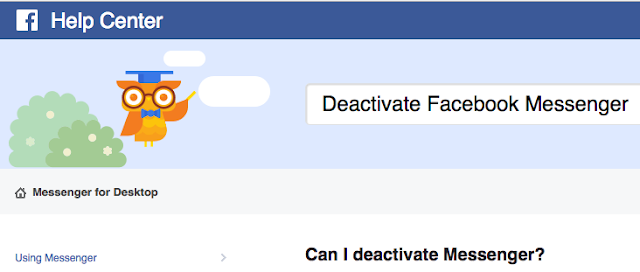
0 comments:
Post a Comment